Call Recording: Say that again?!
Call Recording is a valuable tool for your business. Allowing you and your team to review calls, whether it's to ensure that call handling is in line with your company's standards or to guarantee you get the correct information from the customer. Not only that, it gives your customers a secure feeling knowing that anything you promise to them will get done.
Staff Training
Monitoring recorded calls can take time, but it is very advantageous in improving your call handling ability. If you have a team of people answering phones and making calls, you want to know that they're dealing with customers correctly and representing your business in a way that meets your expectation.
Giving your staff the ability to listen back to their own calls is also a great way to develop their skills and make sure that there is a company-wide telephone standard.
Correctness
Listening back to a conversation with a customer means that you'll always get the information discussed correct. Whether you're dealing with a delivery address, phone numbers or email addresses, everything can be replayed to ensure you have the correct details.
TTNC Call Recording
You can record both inbound and outbound calls. Each recorded call has a £0.02/minute (2p) surcharge. Recordings are stored within myTTNC for 30 days and can be listened to from the relevant Call Log page. The recordings can also be emailed to you automatically and can be downloaded at any time during that period.
Inbound Call Recording
To record calls that are received, you need the Inbound Call Recording Bolt On, which like all of our Bolt On's, is number specific. If your account has multiple numbers on which you'd like to record inbound calls, then the Everything Package would offer account-wide Inbound Call Recording, as well as a whole host of useful functionality.
Once you purchase the Bolt On or Everything Package, click on Phone Numbers and then press Edit next to the number of which you wish to record inbound calls.
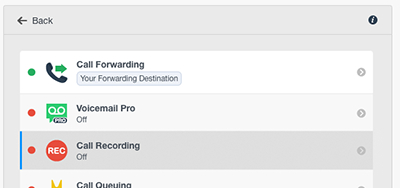
Click on Call Recording.
You can enter an email address, if desired, to which you will receive the recordings and then click the toggle on the left to enable the service.
Now, every inbound call to your number will be recorded, and then once the call terminates, you'll be sent a copy of the recording.
Once enabled, your callers will be notified that their call will be recorded with a generic disclaimer. This is a regulatory requirement but can be replaced with a Call Greeting should you wish to present the message in your own words.
Outbound Call Recording
You can also record your outbound calls; the way to do it depends on the method you're using to make your calls.
There are four ways to make outbound calls displaying your TTNC Number, using VoIP (via a softphone app or VoIP hardware), using the Dial Through, with Make A Call or with the Bolt On from any device.
See our blog post "Make calls displaying your TTNC number" for more information about outbound calling.
VoIP
If you're looking to record calls made from your VoIP User, you can enable Call Recording when creating or editing your VoIP User.
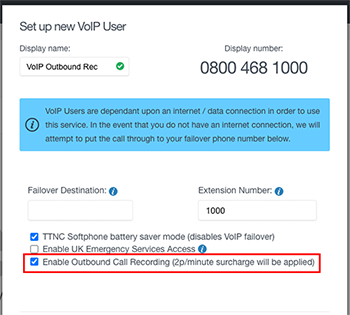
Outbound Call Recording can be enabled and disabled without the need to update your softphone or handset registration.
Once the box is ticked, every call will be recorded, and you can listen to them on the VoIP Call Log page, which can be found in the VoIP section.
Dial Through
To record calls made from Dial Through, you can enable Call Recording when you register or edit a registered handset. Uncheck the box to disable recording.
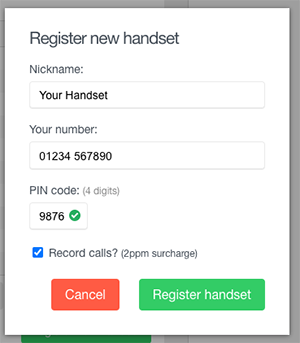
You can listen to the recordings and view the call data on the Outbound Call Log page in the Call Statistics section.
Make A Call
If you're using Make a Call for your outbound traffic, you can choose whether to record the call or not each time you enter the call information.
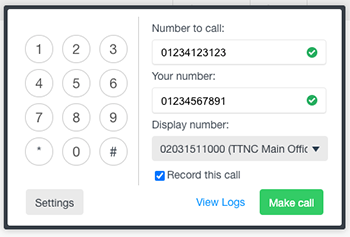
You can listen to the recordings and view the call data on the Call Log page at the bottom of the Make A Call pop-up.
Outbound Call Recording Bolt On
The fourth way to record your outbound calls is with our Outbound Call Recording Bolt On. This service is used to record calls when you wish to present your own non-TTNC number.
Once purchased through the Outbound Call Recording page in the Phone Numbers section, you will be allocated a telephone number and PIN - when you dial this number, enter the PIN and then the number you wish to dial, the call is recorded.
To listen to the recordings, click the link on the Outbound Call Recording page.
Pausing your recording
Whether you're on an inbound or outbound call, you can pause the Call Recording by pressing 555 on your keypad. There will be an audible beep, and the recording will pause.
To restart, press 555 again.
Learn more
To learn more about the services mentioned above see our website and Help Centre:
Inbound Call Recording Bolt On;
VoIP;
Dial Through;
Make A Call;
Outbound Call Recording Bolt On.
Alternatively, please get in touch with us on 020 3151 1000, email sales@ttnc.co.uk or via Live Chat from our website or myTTNC