How-To: Make calls displaying your TTNC number
There are three ways that you can make outbound calls displaying your TTNC number. Each method works very differently, from simply dialling from a device to placing a call via myTTNC.
VoIP
The simplest and most cost-effective way to make an outbound call displaying your TTNC number is with VoIP (Voice over Internet Protocol). This is a way to make and receive calls over the internet.
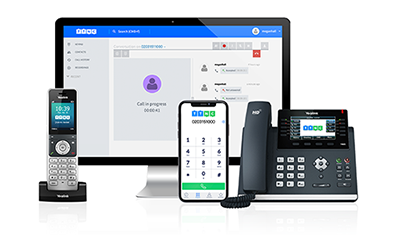
All you need is the VoIP User Bolt On, and a registered device, this could be a physical VoIP Phone or the TTNC Softphone App for Mobile or Desktop.
As long as you have a stable internet connection, the call quality will be as good as a traditional analogue phone line. Simply dial the number you want to call from your handset and the recipient will see your TTNC number as the Caller ID.
On Pay As You Go (PAYG) rates, a call will cost £0.015 per minute (1.5p) to a UK Landline and £0.055 per minute (5.5p) to a UK Mobile.
Dial Through
The second method, Dial Through, is useful for making calls from your mobile or landline displaying your TTNC number. It works by making a call to your TTNC number from a handset registered in myTTNC.
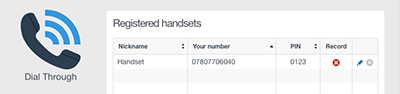
First, you must register the device from within the number edit screen; this allows our network to recognise when you're calling your TTNC number. Instead of ringing your first destination, you will be asked to enter a PIN (which you created when registering) once verified you'll be prompted to enter the number you wish to dial.
We have a comprehensive step-by-step guide to Dial Through on our Help Centre.
On PAYG rates, a call would cost the same as the inbound call forwarding rate. An outbound call to a UK Landline would cost £0.02 per minute (2p) and to a UK Mobile would be £0.10 per minute (10p). These rates will be reduced if you have a Monthly Tariff.
You can create a 'speed dial' on your mobile by simply creating a contact consisting of your TTNC number, followed by a pause, and then your PIN. All you then need to do is call your contact and enter the number you wish to dial when prompted.
If you frequently contact a particular customer, you could even add a second pause and the number to dial in its entirety. See more about Speed dial creation.
Make A Call
The final way to make an outbound call displaying your TTNC number is with Make A Call via myTTNC. You'll find the option at the top of every page.
Use the keypad to enter the number you want to call, your number and the TTNC number you would like to display.
We will then make a call to your number and, once you answer, we'll make a second call to your customer. It's as simple as that.
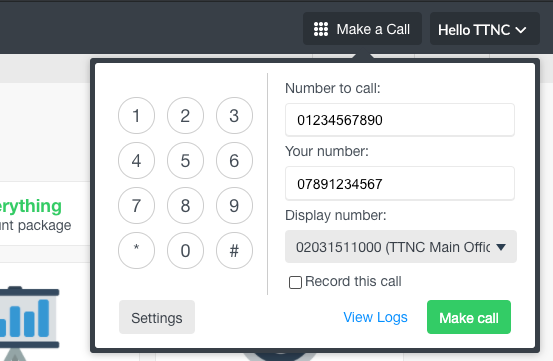
As Make A Call creates two calls - the first leg, a call to your number and the second, a call to your customer - which are then bridged together, the cost will depend on the type of number called in either call. On PAYG Rates will be £0.02 per minute (2p) to a UK Landline and £0.10 per minute (10p) to a UK Mobile. The full cost of the bridged call is below:
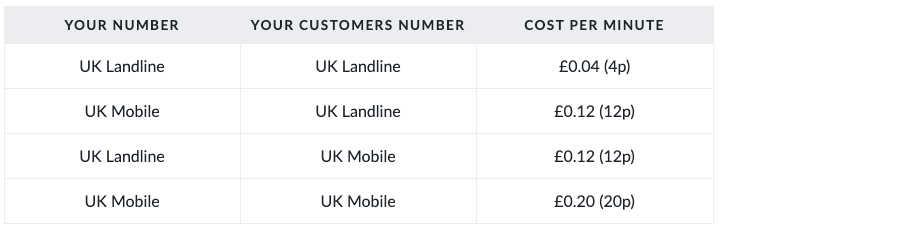
These rates will be reduced if you have a Monthly Tariff.
Due to the bridging of calls, you can only view the Call Logs for Make A Call via the 'View Logs' link next to the Make call button.
The prices quoted in this post are based on your TTNC number being an 01, 02 or 03 number.
More information about our number ranges can be found on our website.