Using Concatenated SMS
Concatenate: To link (things) together in a chain or series. - OED
Why use concatenated SMS?
In recent years, SMS has become crucial to many businesses and organisations. There are countless services and applications that use SMS to send notifications and alerts to people. SMS is also widely used for marketing and customer service purposes, enabling companies to instantly reach out to their customers for a fairly low cost.
However, there are some challenges when using SMS, such as the limit of being able to use a maximum of 160 characters. Writing messages that are 160 characters long can be quite tricky, particularly when you have a lot to say. The solution to this issue is concatenated SMS.
What is a concatenated SMS?
The maximum amount of characters used for a single SMS is usually 160 characters. A concatenated SMS is used when you want to send a single SMS containing more than 160 characters.
When you send a concatenated SMS, the long message is divided into smaller messages of 160 characters or less, these smaller messages then get re-combined at the receiving end. The complete message appears to the recipient as a single long message, and that is a concatenated SMS.
When done right, the process is invisible to both the sender and the recipient as it is handled by the network and the phone.
These days, most mobile networks support concatenated SMS, if a network does not support concatenated SMS, each message will be delivered as individual text messages.
How does concatenated SMS work?
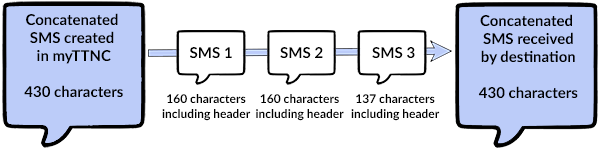
As we have already mentioned, multiple messages are split up and re-assembled automatically. When you send a message, you do not see the message being divided, nor will the recipient see the messages being re-assembled.
On a technical level, there are quite a few things happening. Data packets that make up an SMS are made up of two elements, the Header and the Payload.
The Header contains information such as the type of message, the recipients phone number and the senders phone number. The Payload contains the actual message in the SMS.
The Header also contains the User Data Header (UDH). The UDH specifies how the message should be formatted and processed, and whether a message is part of a concatenated SMS or not. The UDH also includes a number to represent the order of the messages, so the recipients phone will know the order to re-assemble the messages.
As a concatenated SMS requires more data in the header, it means there are only 151 characters left for the message - or payload.
Using concatenated SMS with TTNC
If you are an existing TTNC customer then you can already use our online control panel or our API to send concatenated SMS.
It is important to remember that you are billed for each SMS individually, regardless of whether it is part of a concatenated SMS or not. When you use our online control panel - myTTNC - to send concatenated SMS, you will see the total SMS credits used or the total price to send the message.
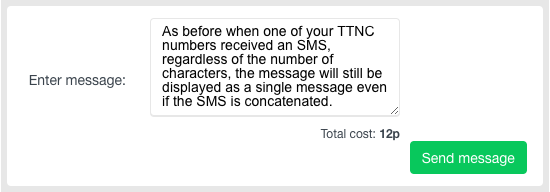
To prevent bill shock, we have a character limit of 1,057 characters for a concatenated SMS (This is equivalent to 7 SMS).
If you are not a TTNC customer and would like to use our SMS services, all you need to do is to buy some SMS credits and a Phone Number, once you have signed up, you will be able to login to your account and start sending SMS messages right away.
For more information, please visit our SMS Services page on our website.