Sending SMS from myTTNC
In the UK there are more mobile subscriptions (78.92m) than the population (66.65m). With almost every household in the country having access to a mobile phone, and over 80% of households having at least two handsets, we are a nation of phone lovers.
In the first half of 2020, more than 25.5 billion SMS messages were sent across the country. Isn't it about time your business got into people's phones?
With 9 out of 10 messages read within 3 minutes and 98% read the same day, it's the most effective way to get to the forefront of your customers' minds.
How Can SMS Work For Me?
The uses of SMS for your business are almost endless. The medium is perfect for promotional and time-sensitive messages. These include:
- Promotions, Announcements & Special Offers - Send great deals direct to your customers' pockets, use shortened URLs to direct them to your site.
- Appointment Reminders - Reduce no shows with an SMS to jog their memory.
- Booking & Order Confirmations - Send confirmation of a completed payment and expected delivery date, etc.
- Despatch & Delivery Notifications - Give customers the peace of mind that their purchase is on its way or has been delivered successfully.
How To Send an SMS from myTTNC
- Log into myTTNC and click SMS Services in the left-hand menu.
- Click Send SMS.
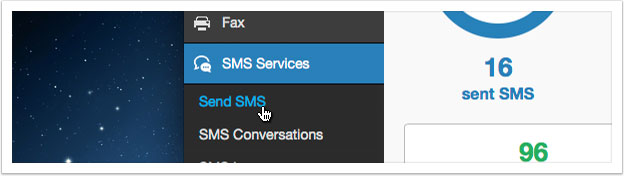
- Select an existing contact, or create a new contact to send the SMS to. Alternatively, if you have an SMS group set up, you can select it in the bottom drop-down list.
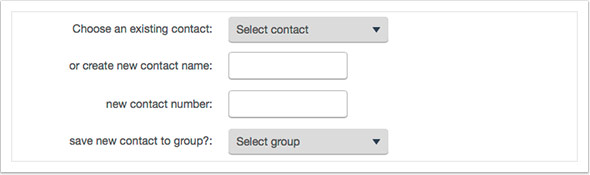
- Then select the number or Display Name to send the SMS from and finally type your message.
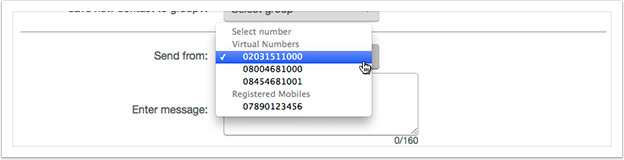
- You can schedule the send or press the Send message button to send it straight away.
SMS Groups
If you wish to send SMS messages to many customers, you can create SMS groups to manage your audience. You can create each group manually, or you can upload a .csv file.
Follow these steps to create a group:
- Log into myTTNC, and click on SMS Services in the left-hand menu.
- Click Manage Groups.
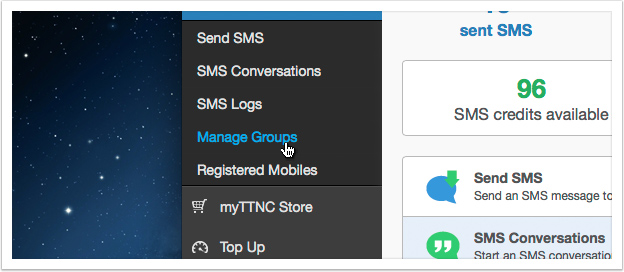
- Choose an existing group, or create a new one.
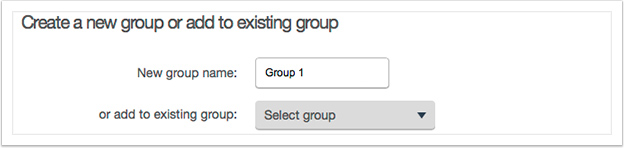
- You can then add each contact individually.
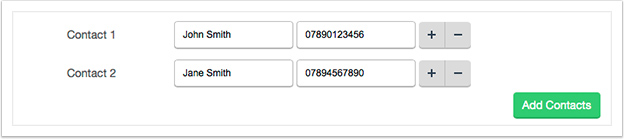
- Alternatively, you can select 'Upload a CSV' at the top, and follow the instructions.
SMS Credits
You can use your PAYG Call Credit to pay for outbound SMS. Each 160 character SMS costs 6p to send - A message longer than 160 characters is concatenated. This means that the message is sent as a series of multipart SMS. This will be charged on a per SMS basis (for example, a 300 character message would cost 12p for two SMS).
Alternatively, you could purchase SMS Credits, which will reduce the cost of sending individual SMS. You can buy 100 credits for £5.70, or as many as 100,000 for £2,900 - a saving of 4.1p per SMS!
SMS Display Name
To enhance your SMS messages, you can change your SMS Display Name to your registered company name. Using an SMS Display Name is an easy way to brand your SMS to help your customers identify who has sent the SMS.
An SMS with a display name cannot be replied to, but means that your branding remains constant and you get the desired coverage. Display Names can be requested from within the SMS section of myTTNC.
Automating SMS Messaging
We have a wide range of API functions that cover many aspects of your TTNC account. You can use our SMS API function to automate the sending of your SMS Messages from within your system with ease.
The SMS API information we use includes:
Message - string - Content of SMS you wish to send.
Destination - string - Telephone number of SMS recipient.
Originator - string - Telephone number to display.
SendLater - boolean - To schedule the SMS to send at a later date. (Optional)
Year Month Day Hour Min - strings - Date & Time of scheduled SMS send. (Optional)
You can find more information on our SMS API here.
Our API functions can be used for a wide range of data communication, including importing call statistics into your own systems in almost real-time. More information regarding our API functions can be found here.