How-To: Choose which calls to accept with Call Screening
Call Screening will tell you which number your calls are coming from and give you the choice of when to accept a call.
- You can hear either the dialled TTNC number or the caller's number when you answer the call
- Calls are only answered if you press '1' on your phone's keypad
- This helps you to avoid your mobile's voicemail kicking in when you're on other calls or have no signal
Setting up your Call Screening
Following these simple steps below will enable you to configure this service.
- Log in by either clicking on the login button in the header or by going to www.myttnc.co.uk
- Click on the
Phone Numberstab in the left hand menu. - Click on the
Editbutton on the number you want to setup Call Screening.
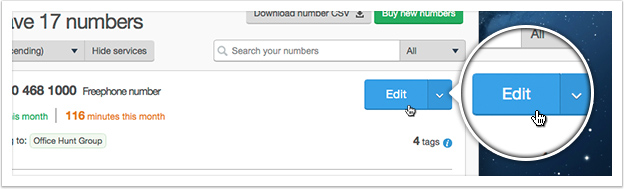
- If you have Time Based Forwarding or Virtual Receptionist (Bolt Ons) set up: Call Screening is classed as a destination service so will not show in the initial list of services. To set up Call Screening, either go to a Time Plan under Time Based Forwarding or an option under Virtual Receptionist and then select Call Screening from the list of services.
Otherwise: Select Call Screening from the list of services.
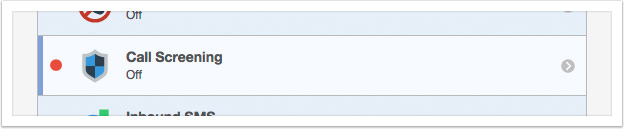
- Make sure that the ON/OFF switch is set to
ON.
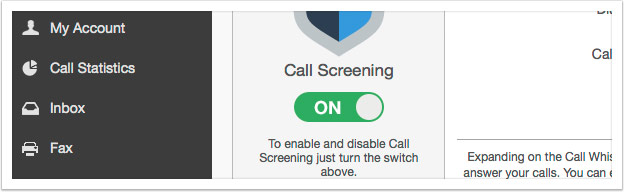
- Select whether you want to hear the dialled number (your TTNC number) or the caller's number when you answer the call.
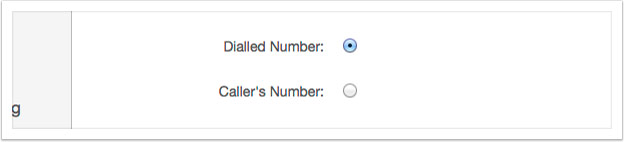
- To apply the Call Screening settings, just click confirm. Next time you receive a call, you will hear a message and then all you have to do is press 1 on your keypad to answer the call.
You can purchase this Bolt On from within the TTNC Store