How-To: Get a 'heads up' with Call Whisper
Our Call Whisper service plays a short voice message to you (the receiver of the call) before connecting the caller with you. This will help you quickly identify whether you're receiving a business or personal call so you can answer with the appropriate company greeting.
You don't need any extra hardware, our systems do the work for you and it will work with any handset.
- Know which of your TTNC numbers has been dialled when you answer the call
- Give a great first impression by answering your calls in the most appropriate manner
- Only you hear the whisper message, so the caller is unaware it's being played
- Great for people with multiple virtual numbers, or who use the same phone for both business and personal calls
Setting up your Call Whisper
To set up Call Whisper, you will need to upload a recording to your account. Once you've got your recording uploaded to myTTNC, all that's left is to enable it on your number. This is how you do it:
- Log in by either clicking on the login button in the header or by going to www.myttnc.co.uk
- Click on the Phone Numbers tab in the left hand menu.
- Click on the Edit button on the number you want to setup Call Whisper.
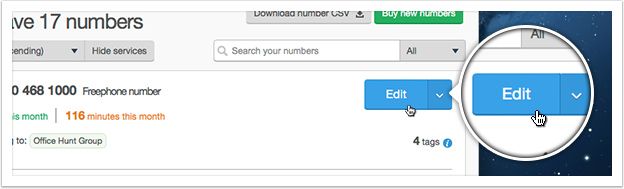
- If you have Time Based Forwarding or Virtual Receptionist (Bolt Ons) set up: Call Whisper is classed as a destination service so will not show in the initial list of services. To set up Call Whisper, either go to a Time Plan under Time Based Forwarding or an option under Virtual Receptionist and then select Call Whisper from the list of services.
Otherwise: Select Call Whisper from the list of services.
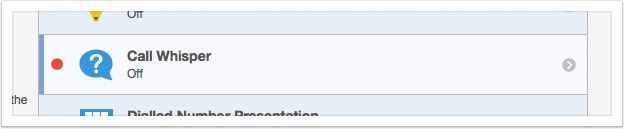
- Use the drop down to select the recording you uploaded. You can listen to the recording using the audio player on the page.
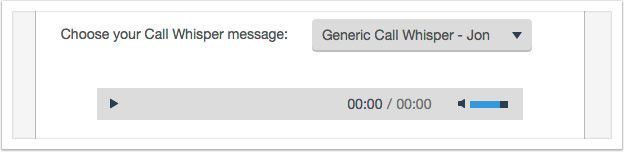
- To apply the Call Whisper, just click confirm. Next time you receive a call, you will hear the recording play when you answer.
You can purchase this Bolt On from within the TTNC Store