How-To: Visually identify your inbound calls
Most landline and mobile telephones have the ability to display your caller's number, this is known as 'Caller ID'. If you're using one of our inbound numbers we can make your telephone display show your TTNC number (the dialled number) rather than the caller's number.
This means you have a quick and easy visual way to identify which phone number is being called, or which advert is being responded to.
- See which of your TTNC numbers has been dialled before you answer the call
- Give a great first impression by answering your calls in the most appropriate manner
- Great for people with multiple virtual numbers, or who use the same phone for both business and personal calls
Setting up Number Presentation
You can Activate/Disable the service whenever you choose in myTTNC. Just follow these simple steps:
- Log in by either clicking on the login button in the header or by going to www.myttnc.co.uk
- Click on the Phone Numbers tab in the left hand menu.
- Click on the Edit button on the number you want to setup Dialled Number Presentation.
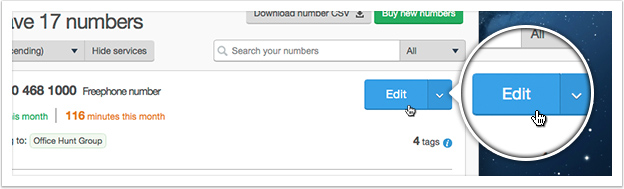
- If you have Time Based Forwarding or Virtual Receptionist (Bolt Ons) set up: Number Presentation is classed as a destination service so will not show in the initial list of services. To set up Number Presentation, either go to a Time Plan under Time Based Forwarding or an option under Virtual Receptionist and then select Dialled Number Presentation from the list of services.
Otherwise: Select Dialled Number Presentation from the list of services.
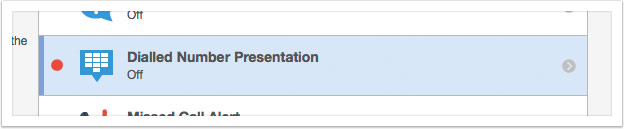
- Simply set the ON/OFF switch to ON to display your TTNC number. If the switch is set to OFF then the caller's number will be displayed.
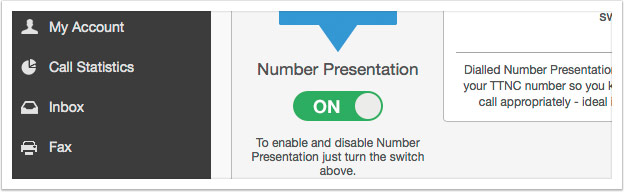
- Next time you receive a call, you will see your TTNC number displayed on your handset's screen.